
Hello everyone! If your existing Maybank ATM/debit card is damaged or has been terminated, you should apply for a new debit card replacement to facilitate your daily transactions. How do you change debit cards online? Today we’ll share with you and hopefully, it helps you out!
How to Change MAYBANK Debit Card Online
For those who have yet to change the card, you can do it online and the card will even be sent to your house. This way, you can skip the queue and save yourself a trip to the bank. However, if you’re in a hurry, you can always directly head to your nearest Maybank.
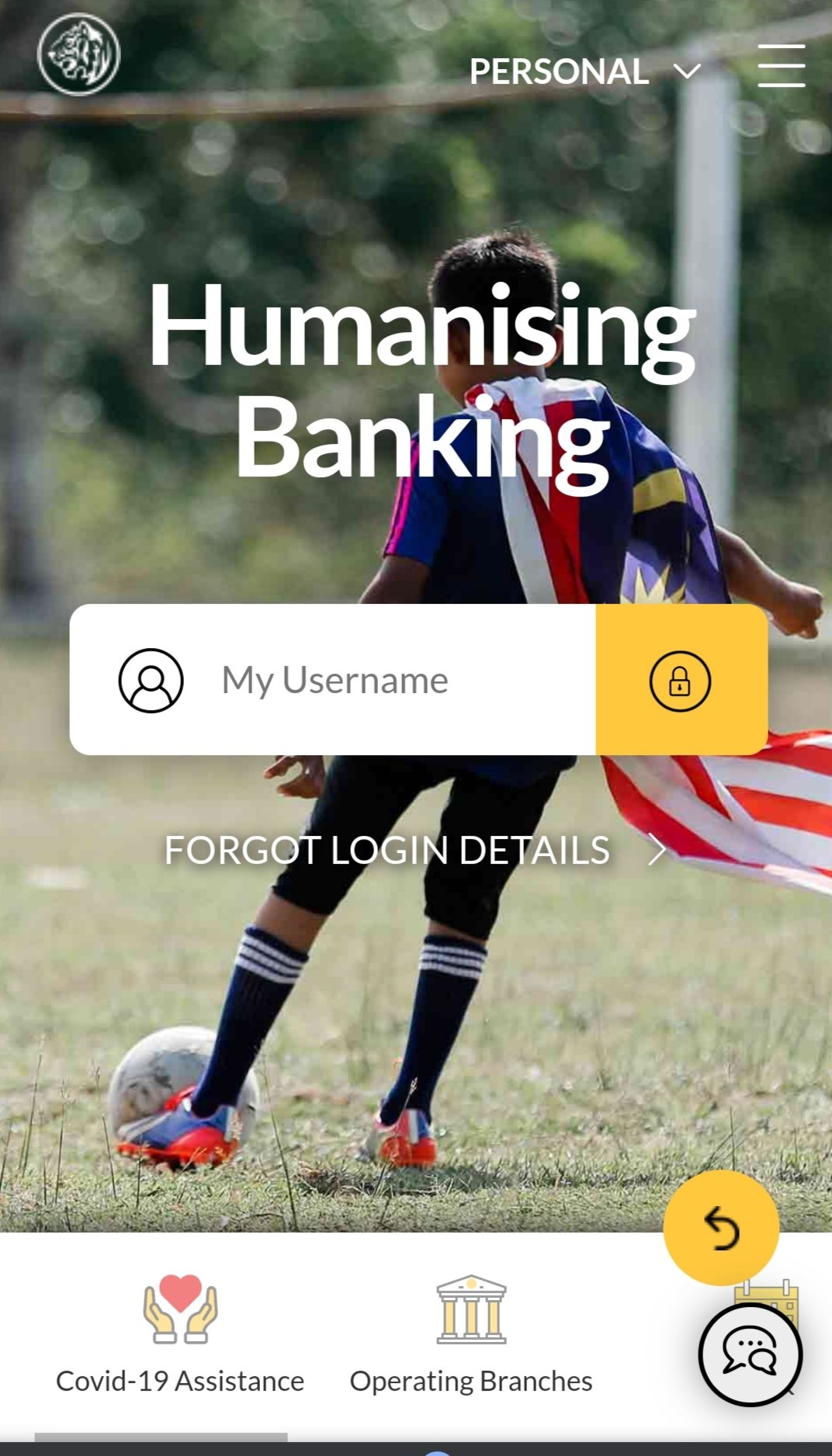
Here’s how to replace a Maybank Debit Card online:
- Visit the Maybank2U link: www.maybank2u.com.my
- Login to your account.
- Click on Card Management.
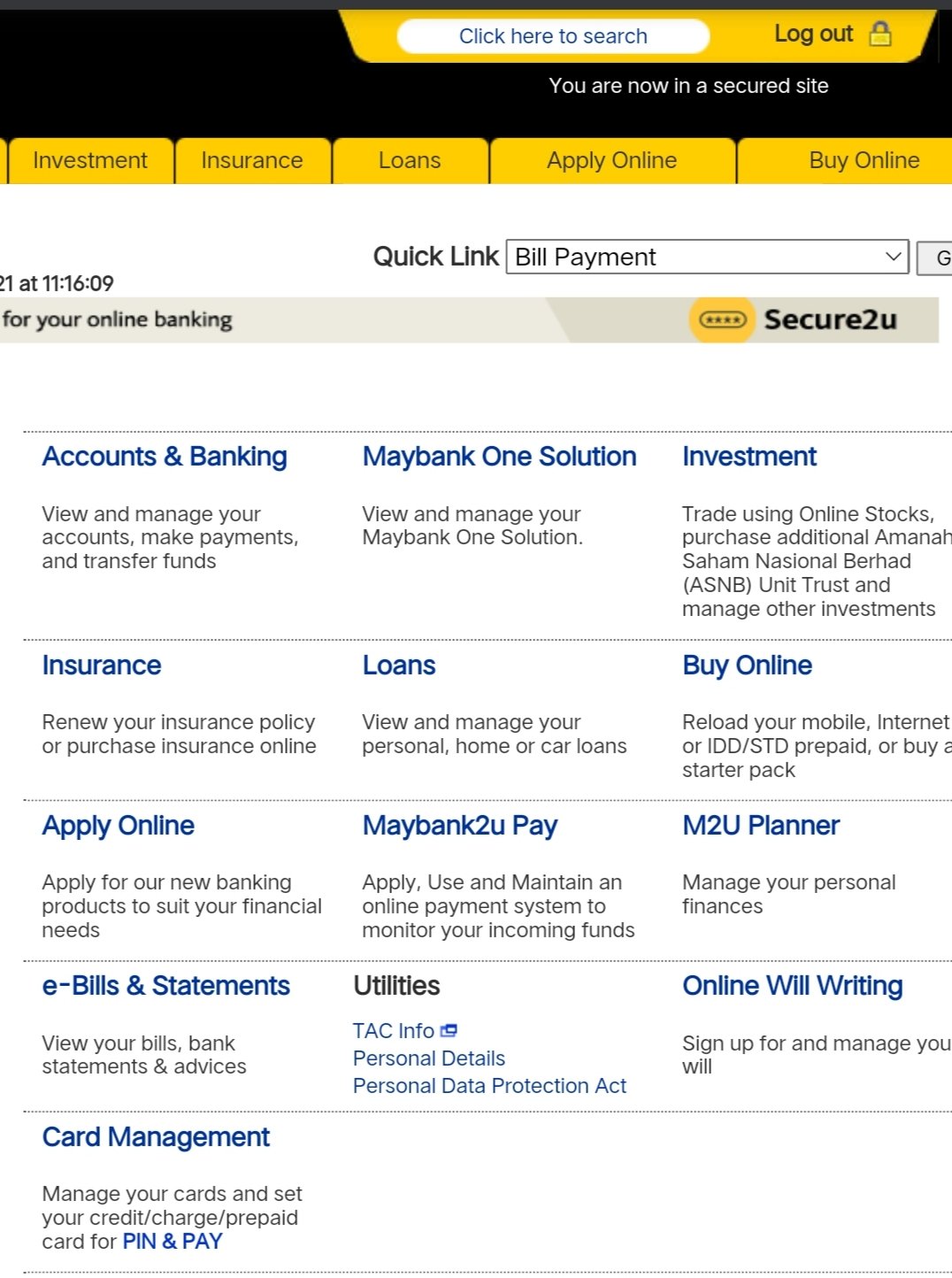
4. Click on ATM/DEBIT CARD.
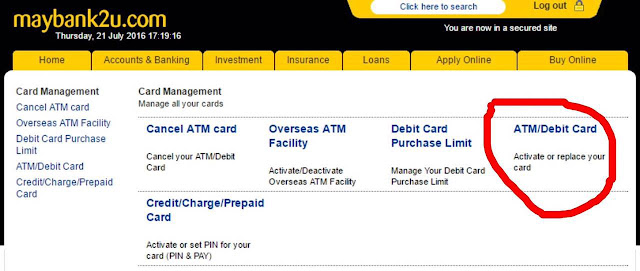
5. Select the correct Debit Card and click Replace Card
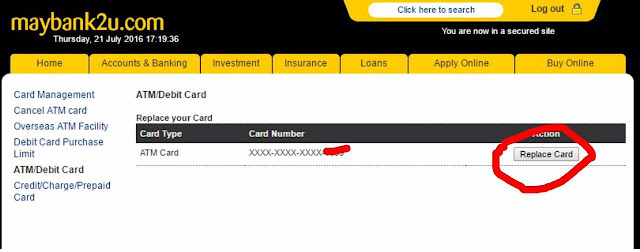
6. Fill in the required information on the Card Replacement form. Make sure the shipping address is accurate.
7. Click agree on Terms & Conditions.
8. Click Request TAC and enter the TAC number
9. Follow the onscreen instructions until done.
10. Your new Debit Card will be shipped within 14 working days.
Additional Info
The replacement fee is RM12.00 per application. The fee will be automatically deducted from your Current or Savings Account that is linked to the card once the replacement is successful.
Source: Maybank
Check Out: Retail Price Of Covid-19 Self-Test Kits Fixed At RM19.90 Starting From September 5
Now Playing, Catch New Episodes Every Friday At 7PM
New Shopee Deals: https://shp.ee/mwksseq
Lazada Everyday Low Price https://lzd.la/page
–
We would like to invite you to join our New Telegram Group! We will regularly post about good food, casual promos, giveaways, and interesting findings in Malaysia.
